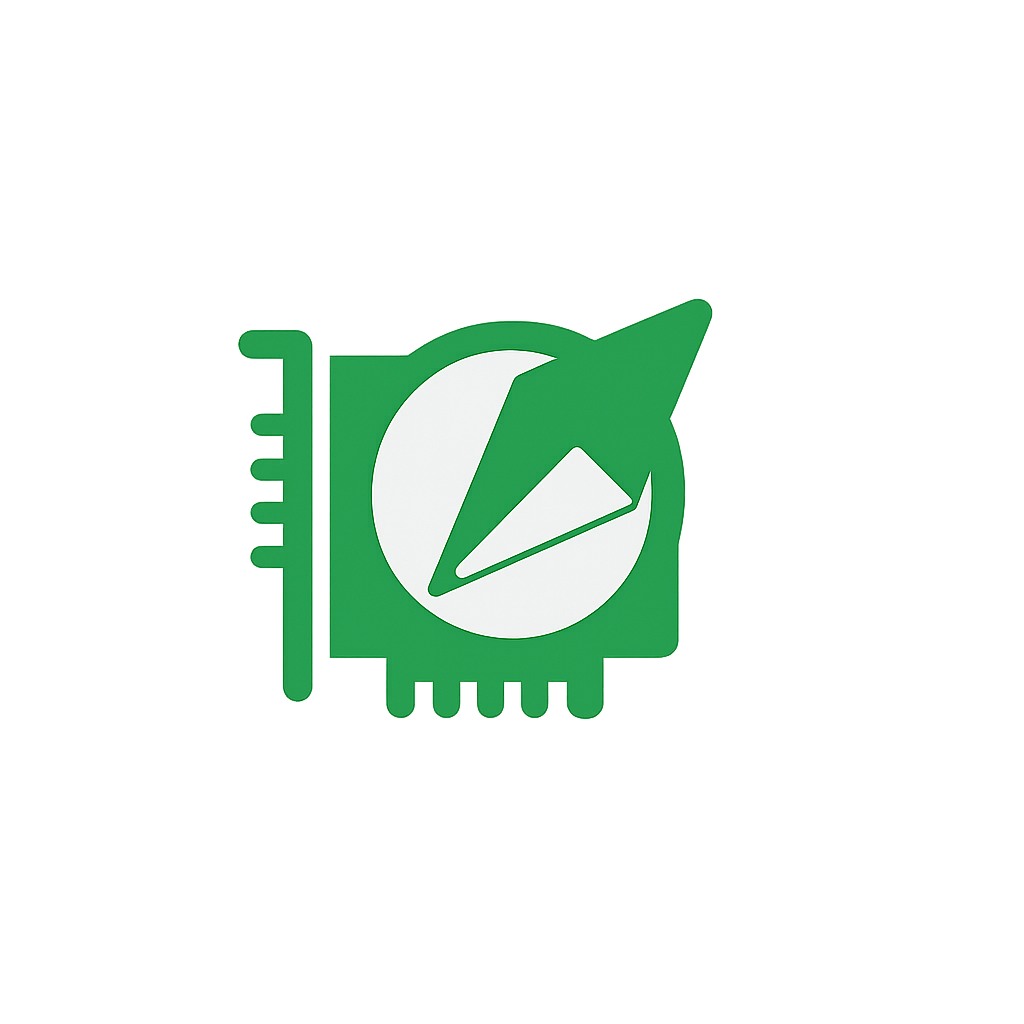Learn how to choose the right GPU for your AI training workloads.
Best GPUs for AI & Deep Learning in 2025: Top Picks for Every Budget
Picking the right GPU for AI work feels like trying to solve a puzzle where the pieces keep changing shape and price. I've made this mistake more times than I'd like to admit - buying a GPU that seemed perfect on paper, only to realize it was either massive overkill for my projects or couldn't handle what I actually needed to do.
After two years of building different setups, testing various configurations, and yes, making some expensive mistakes, I've figured out what actually works for different scenarios and budgets. Here's what I wish someone had told me when I started.
The Powerhouse Tier: When Money Isn't the Primary Concern
NVIDIA H100 SXM is basically the Ferrari of AI GPUs right now. With 80GB of HBM3 memory and those blazing fast interconnects, it's what you reach for when you're training the big models that make headlines. I've only gotten to use these in cloud environments because, well, they cost more than my car.
The performance is genuinely incredible. What takes days on other hardware can finish in hours on an H100. But here's the reality check - you're paying $3-4.50 per hour on cloud platforms, and buying one outright costs more than most people's annual salary.
AMD MI300X is the interesting newcomer that's got everyone talking. That 192GB of unified memory is pretty spectacular, and AMD has been aggressive with pricing to compete with NVIDIA. At $2.80-4.20 per hour for cloud instances, it's positioned as the "value" alternative to the H100, which is kind of funny when you think about it.
I've used these for some larger language model experiments, and the memory advantage is real. Being able to fit bigger models in memory without worrying about complex sharding strategies is worth a lot in terms of development speed.
The Sweet Spot: Performance That Won't Bankrupt You
NVIDIA A100 in either 40GB or 80GB flavors has become my go-to recommendation for serious AI work. It's like the Honda Civic of high-performance GPUs - reliable, capable, and you can actually afford to use it regularly.
At $1.50-2.50 per hour for cloud instances, it hits that perfect balance where you can train substantial models without watching your budget evaporate. I've trained everything from computer vision models to medium-sized language models on A100s, and they just work.
The 80GB version is particularly sweet for larger models. That extra memory means you can often avoid the complexity of model parallelism, which can save you weeks of debugging and optimization.
NVIDIA RTX 4090 deserves special mention here because it's probably the best value for individual researchers and small teams. At $0.80-1.20 per hour for cloud instances, or around $1,200 to buy outright, it offers remarkable performance for the price.
I actually bought one of these for my home setup, and it's been fantastic for everything except the largest models. The 24GB of memory handles most deep learning tasks comfortably, and for inference work, it's incredibly capable.
Budget-Friendly Options: Getting Started Without Going Broke
NVIDIA RTX 3060 and RTX 4070 have become the entry point for most people getting into AI. The RTX 3060 with 12GB is particularly interesting because that memory capacity punches well above its price class.
At $0.20-0.60 per hour for cloud instances, these are perfect for learning, experimentation, and smaller production workloads. I spent my first six months of AI learning on hardware similar to this, and honestly, the constraints taught me to write more efficient code.
The RTX 4070 with 12GB GDDR6X is the current sweet spot for home setups if you're just getting started. It can handle most educational projects and smaller commercial applications without breaking a sweat.
AMD Radeon RX 7900 XT is worth considering if you're building a home setup and want alternatives to NVIDIA. The 20GB of memory is generous, and at $0.25-0.65 per hour for cloud instances, it's competitively priced.
Cloud vs Local: The Eternal Question
This decision has kept me up at night more than once. The math changes depending on your usage patterns, and I've learned that what works for one person might be completely wrong for another.
Cloud makes sense when you're doing sporadic work, need access to the latest hardware, or want to experiment with different GPU types. I use cloud instances for training runs that might take a few days, especially when I'm not sure how much compute I'll need.
The flexibility is huge. Last month I needed an H100 for a one-off experiment. Buying one would have been insane, but renting for 6 hours cost me $25 and solved my problem perfectly.
Local hardware makes sense when you're doing continuous work, have predictable workloads, or value having dedicated resources. My RTX 4090 has probably paid for itself in cloud costs by now, and there's something to be said for having hardware that's always available.
The hidden costs of local hardware include electricity (my 4090 setup adds about $40/month to my power bill), cooling, and upgrades. But the convenience factor is real - no waiting for instances to spin up, no data transfer costs, no worrying about spot instances getting preempted.
What I've Learned About Choosing Hardware
Start smaller than you think you need. My first instinct was to buy the most powerful GPU I could afford, thinking it would future-proof my setup. Instead, I ended up with hardware that was overkill for 90% of my work.
Memory matters more than raw compute for many tasks. I've been memory-limited far more often than compute-limited. A slower GPU with more memory will often give you better results than a faster one that runs out of VRAM.
Consider your entire workflow, not just training. Data preprocessing, model serving, and experimentation all have different requirements. The GPU that's perfect for training might be terrible for inference, and vice versa.
Don't ignore the ecosystem. NVIDIA's software stack is more mature, but AMD is catching up. If you're just starting out, the path of least resistance matters a lot.
My Practical Recommendations
If you're learning or experimenting: Start with cloud instances on the cheaper end. Vast.ai or RunPod with RTX 3060 or 4070 instances will teach you everything you need to know without major financial commitment.
If you're doing serious research or commercial work: A100 instances (cloud) or RTX 4090 (local) hit the sweet spot for most applications. Scale up to H100s only when you know you need them.
If you're building a business: Start with cloud to prove your concepts, then move to owned hardware once your usage patterns are predictable.
The landscape has never been more accessible. What required university-level budgets just a few years ago is now available to anyone with a credit card and some curiosity. The hardest part isn't accessing the hardware anymore - it's figuring out what you actually need.